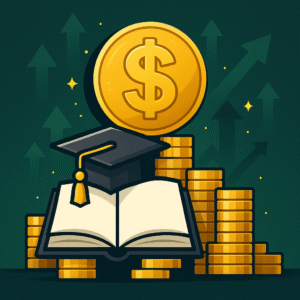Starting an online community can open real opportunities, whether you’re teaching something, leading a niche, or just want to connect people around a shared interest. Unlike social media followers, a community gives you ownership, trust, and long-term impact, check here how much money can you make on Skool with your own community
It also builds your brand faster than just posting content. People remember where they belong more than what they scroll past. In a noisy internet, the community gives people a reason to stay.
Pick a niche for your community
Don’t try to serve everyone. Choose a topic you care about and you have some experience in, choose something that solves a real problem or helps people reach a goal.
Some examples:
- Affiliate marketing for beginners
- Fitness coaching for new moms
- AI tools for freelancers
- Creative writing accountability group
The more specific, the better. It’s easier to grow when people instantly know what your community is about.
Your niche is what you talk about. But your audience is who you’re talking to.
Understand Who It’s For
Your niche is what you talk about. But your audience is who you’re talking to.
Ask yourself before creating the community:
- Are they total beginners or already experienced?
- What do they want to learn, build, or fix?
- Why would they join your community instead of watching free YouTube videos?
- When you understand their pain points or goals, you can create posts, resources, and conversations that actually help.
Choose the Right Platform to Build your Community
Here’s where most people get stuck. They start a Facebook group and wonder why no one joins. Or they try Discord and it turns into a mess.
You want something clean, simple, and built for actual learning or networking, not endless scrolling.
I recommend Skool, why?
- No distractions or ads
- Clean layout with built-in courses and calendar
- Gamification to keep members engaged
- You can charge for access or keep it free
- Everything in one place: posts, comments, lessons, events
Skool isn’t perfect, but it does 90% of what you need without needing 5 different tools.
Gather Basic Tools to Create Quality Content
You don’t need fancy gear to start. But a few basic tools will help you make better content and communicate clearly.
Here’s a simple setup:
- Mic: For recording lessons or live calls. Elgato Wave: 3 is a top choice, cost: 150$
- Camera: Your phone is perfectly fine for the beginning. Use the Camo Studio Pro app to record videos with your phone
When you’re ready to upgrade, consider an Elgato Facecam or similar. - Lighting: A simple ring light or even natural daylight does the job. You can grab one on Amazon for around $20.
- Editing software: Use Loom to record, edit, and store your videos in one place. Easy to use, and starts at $25/month.
- Design: Use Canva to create group banners, thumbnails, and promo posts.
You don’t need all of this on day one. Start basic and upgrade as you go.
Plan Out Your First Posts
Before you invite anyone, write 5–10 posts that give value.
You want the group to feel alive, not empty. Here are some starter ideas:
A welcome post
FAQs or community rules
A quick-start guide
Resource list (books, tools, templates)A poll: “Where are you at in your journey?”
Your own story (keep it honest), this gives new members something to engage with right away.
Invite Founding Members and Get Early Feedback
Don’t overthink this. Invite people manually. Post it on your socials. DM a few friends. Email your list
To build momentum:
Offer something free for early members (like “first 100 get lifetime access”)
Ask them to comment and introduce themselves
Make a short video explaining why you created the community
Your first 10–50 members are the most important. Treat them like VIPs.
Stay Active Without Burning Out
You don’t need to post every day. But you should show up consistently.
- Comment back
- Ask questions
- Share updates or behind-the-scenes
- Host one live call a month
- Feature member wins
You’re not a content machine. You’re a guide. Your job is to keep the fire going, not to do everything yourself.
How to Launch Your Community on Skool
Skool is simple to use. Here’s how to get started in a few minutes:
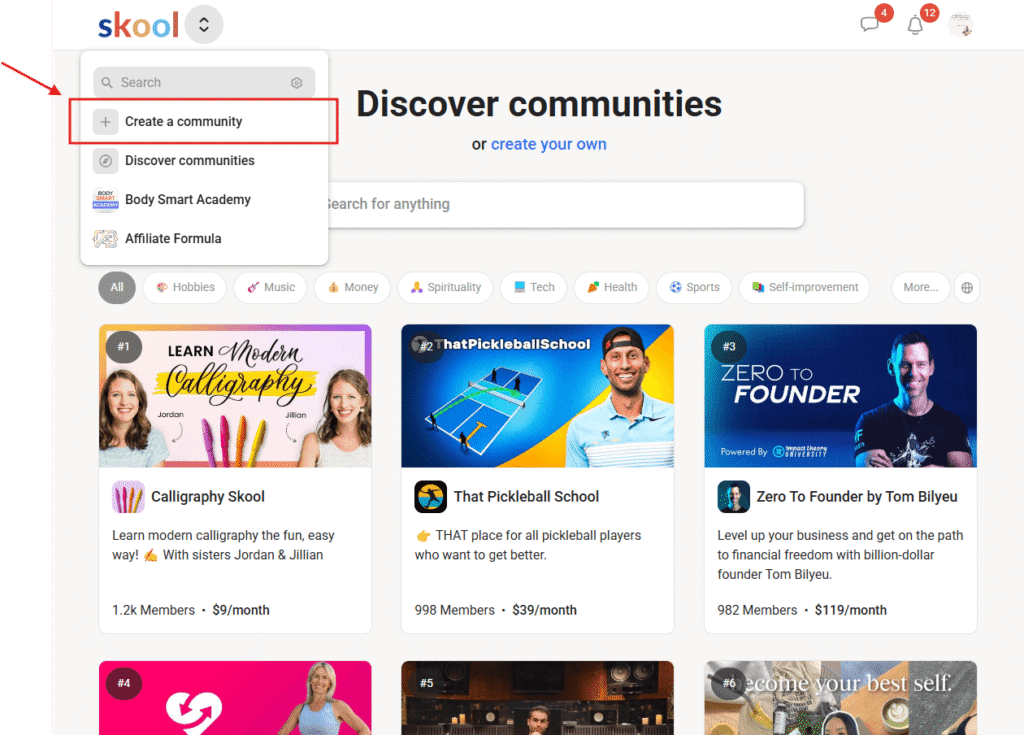
Go to Skool.com and sign up. Once you’re logged in, click “Create a Community.”
Or just click this link to register directly. You’ll enter your info and get a 14-day free trial, FREE of charge.
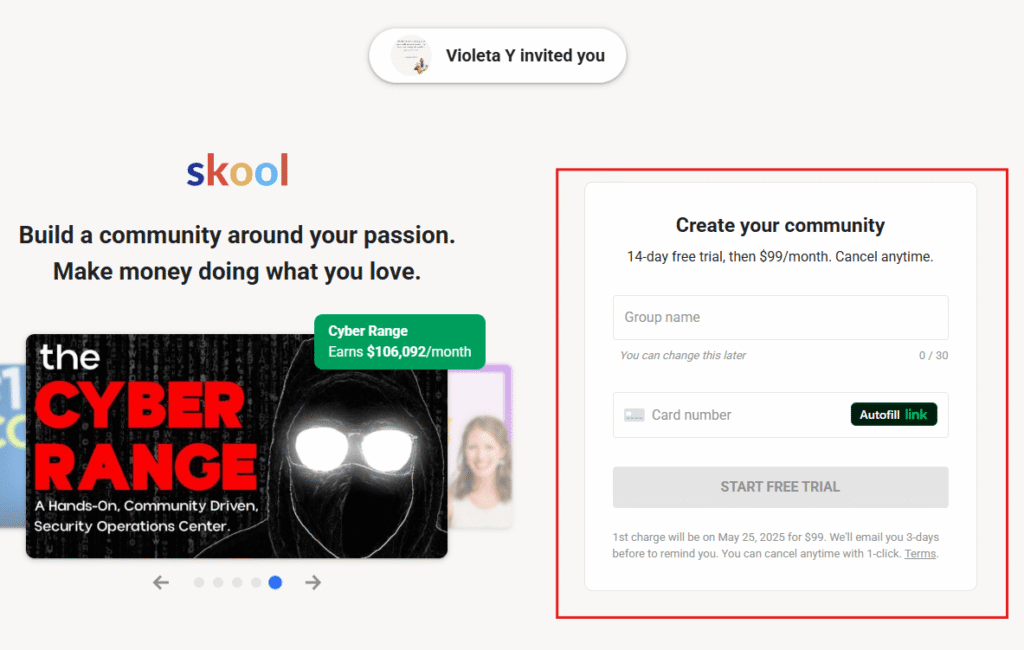
After filling everything out, you’ll be redirected to your account. From there:
- Add your title, description, and group image
- Add your community title, description, and group image
- Set up your modules (these are your lessons or guides)
- Create your first few posts to welcome members
- Share your invite link to start bringing people in
You can start for free with a trial. If you already have a community somewhere else, you can migrate content and posts over gradually.
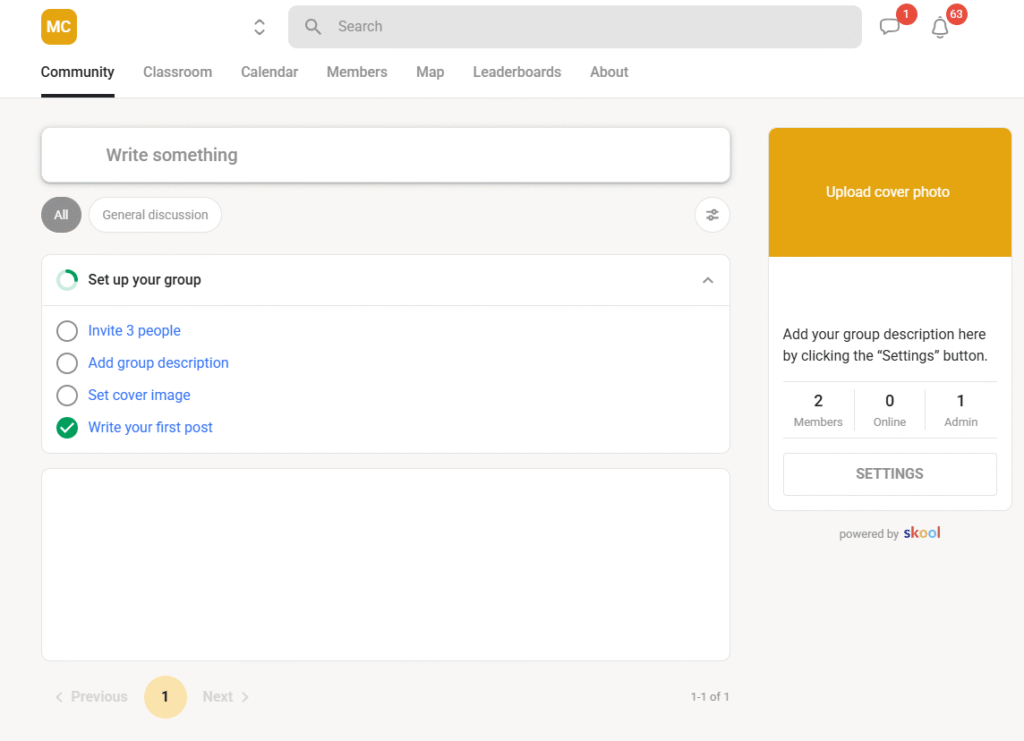
Most people overcomplicate this. They think they need a perfect course, tons of followers, or a polished brand. You don’t. You need to:
Pick a real problem to build around
Choose a tool that works (Skool is a strong choice)
Show up consistently
Make it about the people, not just you
That’s how communities grow and that’s how brands become more than just content.